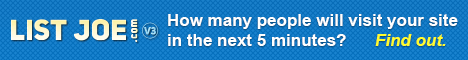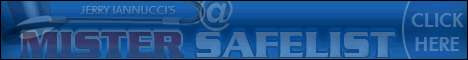Safelist Marketing is one of the fastest, simplest methods of getting your ads out to potential prospects.
Before starting, read 10 tips on how to use this method better and find some good safelists below to join.
Here’s how to get started right away: sign up for each safelist below and start blasting away! Many of the are free to join, and most also pay commissions or g i v e you credits for referring others, giving you an additional source of income and/or more advertising!
NOTE: When you join a safelist, many times you will need to give them two email addresses in order to join. You can use your main email address as your Contact email, as long as you don’t mind getting an a few Solo Ads sent to you every day. But, it’s a better idea just to use a Contact Email address specifically for Safelists. You must NEVER use your main email account for your List Email because you will be inundated with tons of emails.
If you want a great List Email account, where you NEVER have to worry about running out of space, just click here for the BEST FREE email account on the net.
Here are TOP 10 Safelist Tips: (by Cynthia Howard)
Tip #1: Keep it Short and to the Point!
These days, people are so deluged with emails that they will NOT take the time to read a long email ad, even if they ARE interested.
They will just skim over the main points and then click on your link, IF they think it sounds interesting.
Therefore, don’t annoy your potential prospects by making them work hard to get to the point.
Besides, you should not be trying to sell them anything in your ads anyway, so you don’t need to go into a lot of detail.
You just need them to click the link in your ad, and then your website can do the rest of the work for you.
Short and “to the Point” is the ticket!
REMEMBER…
Safelist Marketing is one of the fastest, simplest and safest methods of getting your message out to
potential prospects.
Recommended safelists:
Tip #2: Use the Name Variables!
Using the Name Variables will insert your prospect’s name right in the Subject Line, and also in the Body of the ad itself if you choose, and this is a Very Good Thing!
You want your prospect’s name to show, especially in the Subject Line. This will accomplish two things.
First, the subject line will stand out from the rest of the emails in your prospect’s inbox because most people do not bother to utilize this feature.
Second, it will seem more personal to your prospect, like you wrote the email special, just for them.
CAUTION: be careful with this feature because the variables differ from safelist to safelist, and it will look very unprofessional if you get it wrong because your prospect will see something like this: {firstname} in place of their name…not good.
Recommended safelist:
Tip #3: It’s ALL About the Subject Line!
Your Subject Line is the MOST important part of your Safelist Advertising. In fact, it is way more important than the actual ad itself, because nobody will ever read your ad if they don’t find your Subject Line enticing.
People will be scrolling through a list of subject lines, looking to see if anything looks interesting, so you have to make your ad stand out from the rest.
Hint: Asking a question is one great way to pique curiosity.
Here’s a subject line I use a lot: Do Safelists Really Work?
Also, you can make your Subject Line stand out by placing odd characters (###, ***, @@@) at either end, or even indenting it by placing word spaces at the beginning.
Putting an ellipses at the end is another way to engage your prospects and make them wonder what’s coming next.
Here’s an example: How to Triple Your Income by…
Recommended safelist:
Tip #4: Keep it REAL!
A little bit of hype is ok, but don’t go overboard.
You know what I mean…
“Join, Do Nothing and Make a Million Dollars in One Month!”
People are just tired of it.
Yes, you need to make your product/program sound great, but not impossibly great.
==============================
REMEMBER…
Safelist Marketing is one of the fastest, simplest and safest methods of getting your message out to
potential prospects. But you want to build list of real customers, not of people that are looking for “get- rich-quick”, right?
Recommended safelist:
Special Tip #00: You need Autoresponder and Ad campaign to it!

To get you started, here’s something every marketer should have; a subscribers list. Without one you are losing out on more sales than you’ll ever realize. You might have heard the saying before that “The money is in the list”. Well, it’s true. You can spend a lot of time with free advertising and a lot of money on paid advertising over time and you will get some one-time sales each time you send out a new campaign to your offer. You make the sale, but essentially lose that customer for any future sales.
I scoured the internet looking at all the options available for email marketing services and when all was said and done, we settled on TrafficWave as the absolute best option out there. All the other providers out there were either more expensive or they increased in price as your subscriber list grows. Not so with TrafficWave. It’s one of the most reliable and affordable options at just $17.95 a month and that price never goes up.
Whether you have 500 subscribers or 500,000 subscribers, you’ll always pay the same low price.
If you’re in need of an email marketing service you’ll definitely want to consider TrafficWave as your first option. We use it ourselves and highly recommend it!
You will have even more benefits (see info at the end of this post) if you sign up to this Autoresponder as The Towers Team Member (not only 30 days free trial, but I will also pay your second month cost and set up Ad Campaign for you). Here is the opt-in form to join The Team and Rotator >>
Recommended safelist:
Will be updated soon with more tips…#5 etc.